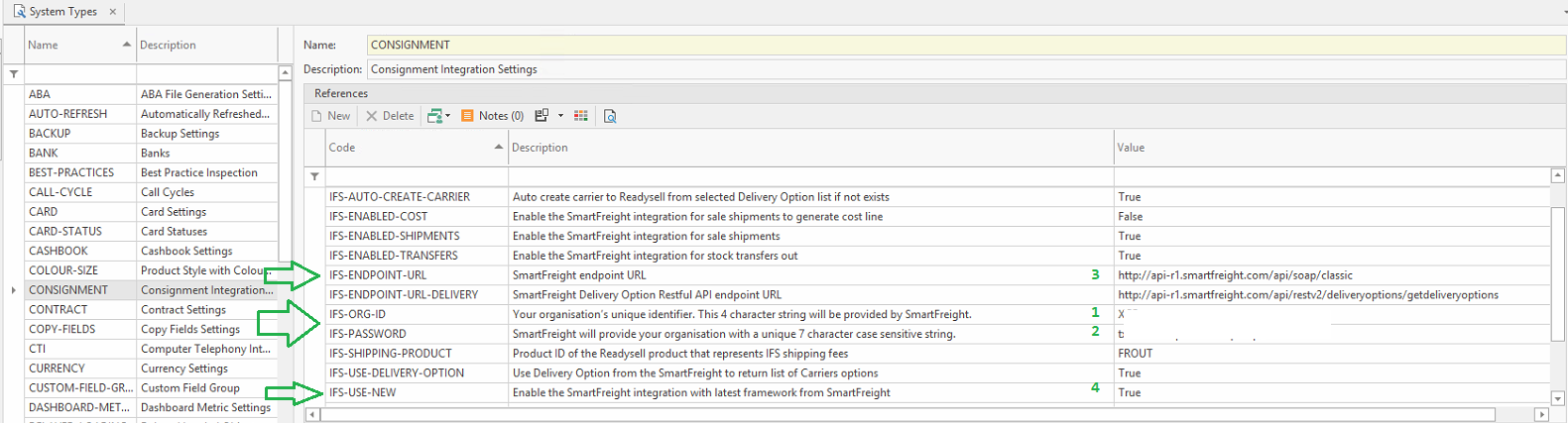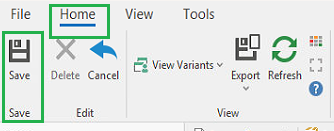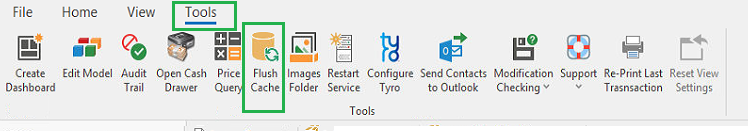...
Check IFS-ORG-ID if the same with new credential given from by IFS
Change IFS-PASSWORD with new credential given by IFS
Change IFS-ENDPOINT-URL to: http://api-r1.smartfreight.com/api/soap/classic
Change IFS-USE-NEW to True
Save and Flush Cache
You will be able to operate in the same way as legacy SmartFreight including Get Quote / Cost
...
Delivery Options : user can select a carrier from multiple carrier options with service type, cost and delivery time provided by SmartFreightSFO.
Setup :
a. Change IFS-USE-DELIVERY-OPTION to True
b. [Optional] Change IFS-AUTO-CREATE-CARRIER to True (If this set to False, when user select a carrier that not exist in Readysell database, system will stop the process)
...
Use :
a. Consignment form, select any IFS carrier (this how system can determine to communicate to SmartFreight IFS - not to Starship)
...
b. Readysell will pop up Delivery Options provided from SFO
...