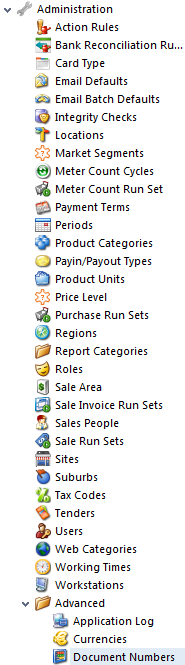- From the Navigation panel
- Click on Administration
- Click on Advanced
- Click on Document Numbers
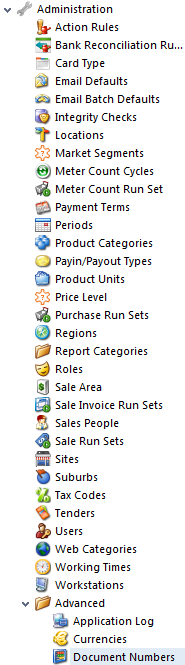
- The Document Numbers browse window opens

- On the left hand side of the browse are the list of types of Document Numbers already entered into Readysell
- On the right hand side of the browse...
- Document Code is the short code of the document number type
- Description is the description of the short code of the document number type
- Start Number is the number from which the document numbers start from. (this can be increased or changed at any time)
- End Number is the number at which the document numbers will end. (this can be increased or changed at any time)
- Last Used Number is the number of the current last document number used in the system.
- zxcv
zxcvYou can Create your own NEW Document numbers but it is recommended that you let Readysell set these numbers for you on your date of install.
{"serverDuration": 221, "requestCorrelationId": "8d1ed7a6ac014ffca430ed5761d32855"}