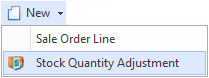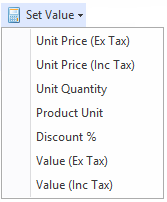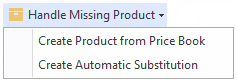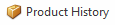Overview
The Sale Orders screen shows you all the sale orders that have been recorded in Readysell.
...
| Image | Field | Description |
|---|---|---|
| New | Creates a new sales order line Creates a stock quantity adjustment- This is used if user's site has poor stock control. They are entering a sale order and notice the stock displayed is incorrect. The user right clicks on the product and from the new pull-down menu selects new stock adjustment. A new stock adjustment is created. The product from the sale-line being added automatically to the stock adjustment. | |
| Credit | ||
| Purchase | This purchase button allows you to have the ability to purchase selected lines from a sales order. You can select the product line items that you wished to generate the Purchase orders for and not create orders for all items. | |
| Delete | ||
| Set Value | Allows users to apply discount percentage to line items. Pop-up appears allowing the user to enter a discount percentage. Only the selected line items are discounted in this case. | |
| Handle Missing Product | NOTE: THIS ONLY APPEARS ON SALEWEB
| |
| Product History |
...
| Field | Description | ||
|---|---|---|---|
| QOH | Quantity on hand for Prodsite (all sites) | ||
| Qty Available | Quantity available of stock for Prodsite (all sites ) | ||
| Unit QOH | This.ProductSite.NetQuantityOnHand / this.ProductUnit.Quantity | ||
| Site QOH | The quantity on hand based on the sales unit | Site QOH | This site's quantity on handfor the site specified on the order. |
| Site Qty Allocated | This site's The quantity of stock allocated for the site on the Order | ||
| Site Net QOH | This site's net quantity on hand |
...