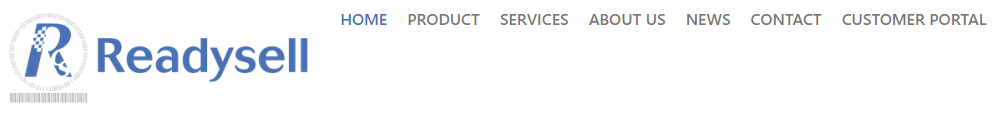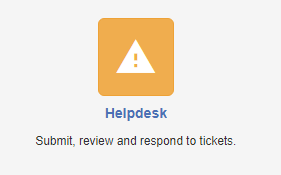The Readysell Ticket System is a great way to be able to track your tickets, you can also view, download and print all Invoices in only a few easy steps.
You do not have to register in order to submit a ticket. However, if you want to track the progress of the ticket, you must have an account.
Registering with the support centre is quick and easy:
- Go to the support page using the URL www.readysell.com.au
- Click on Support
Click Register.
The Readysell customer portal screen opens. Click on Helpdesk
- Click the button Login
Then Click button Register
Add in all required fields
Click button Register
You will then be sent a confirmation email to the email account provided on registration
Once you have registered an account, you can log in and begin using the Readysell help desk to view tickets.