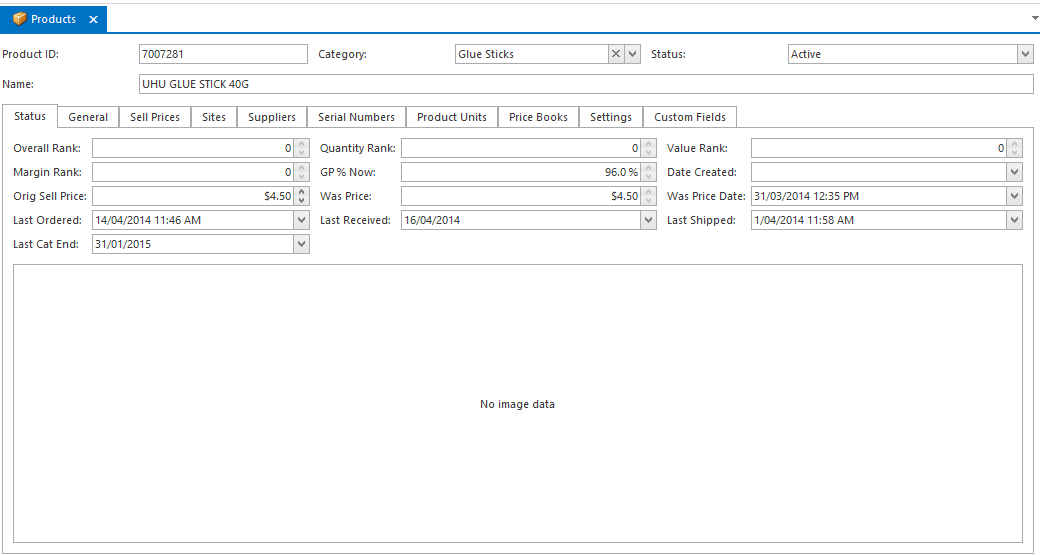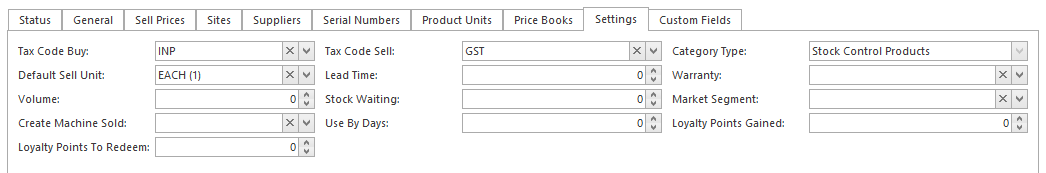- In the Navigation panel, open Inventory then open Products.
Search for and select the product for which you want to view loyalty information. The product displays in the detail panel.
Click on tab Settings
- Review the information as follows:
- Loyalty Points Gained is the number of points gained with every purchase of this product.
- Loyalty Points To Redeem is the number of points required to redeem one of these products.
Manage space
Manage content
Integrations