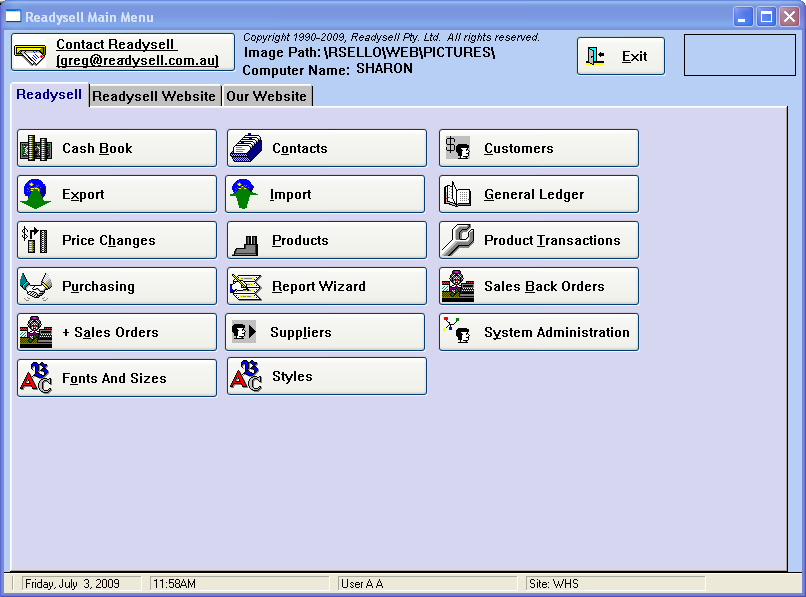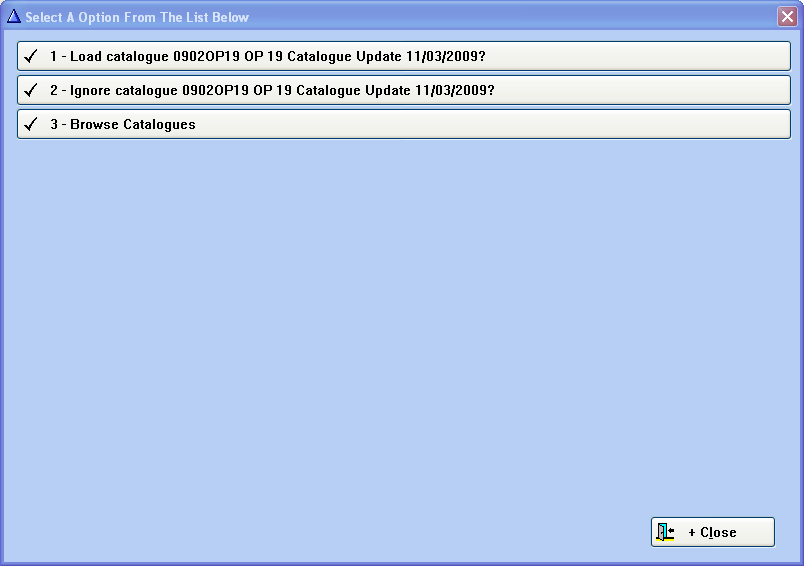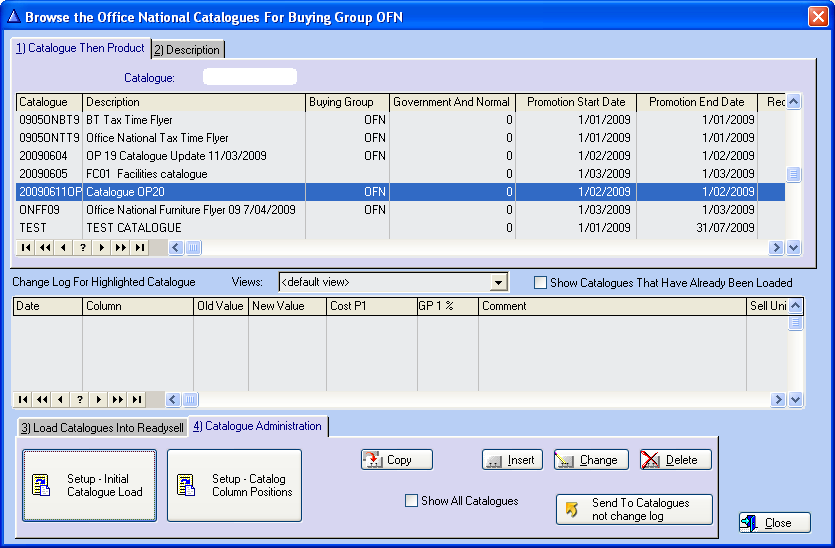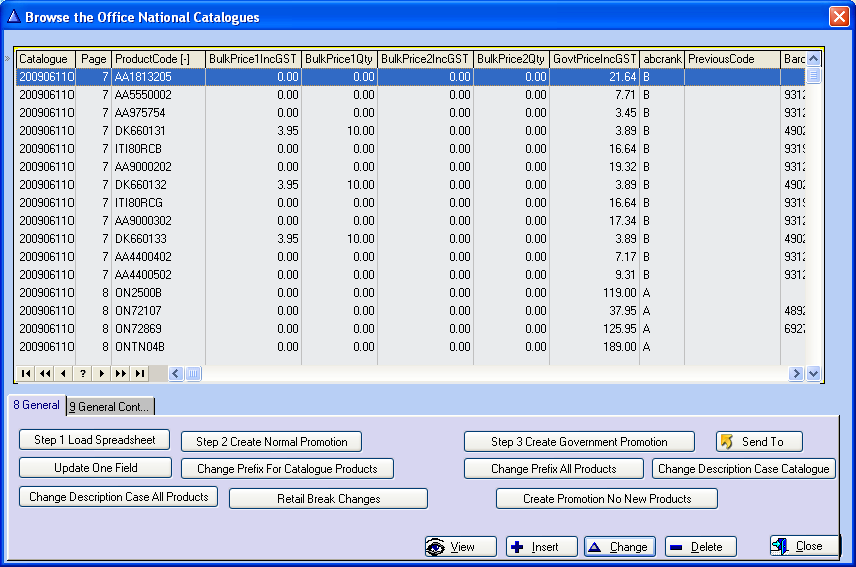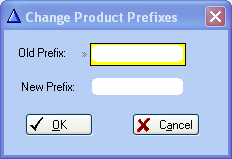Changing product prefixes in the catalogue you are about to load
Changing product prefixes
PAGES
Changing prefixes in the Readysell Product File2-3
Changing prefixes in the Catalogue/Flyer you are about to load4- 5
Changing Prefixes in the Catalogue/Flyer in Readysell Price Changes Catalogue Loading window.
From the Readysell Main Menu...
Click on <Price Changes>
Click on <3 – Browse Catalogues>
Find the Catalogue you are looking for...
Click on Tab {4 Catalogue Administration}
Click on <Setup – Initial Catalogue Load>
Click on <Change Prefix For Catalogue Products>
Key in the Old Prefix
Key in the New Prefix
Click on <OK>
The prefixes have been changed only in the catalogue you selected and are about to load up.
Changing Prefixes for all products in the Readysell Product File.
From the Readysell Main Menu...
Click on <Price Changes>
Click on <3 – Browse Catalogues>
Catalogue and Flyer selections are irrelevant for this function...
Click on Tab {4 Catalogue Administration}
Click on <Setup – Initial Catalogue Load>
Click on <Change Prefix For All Products>
Key in the Old Prefix
Key in the New Prefix
Click on <OK>
The prefixes have been changed in the Product File.