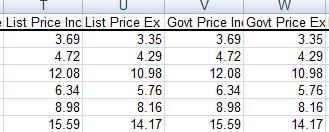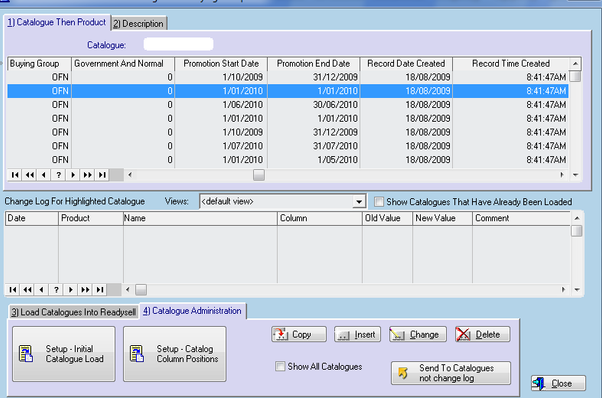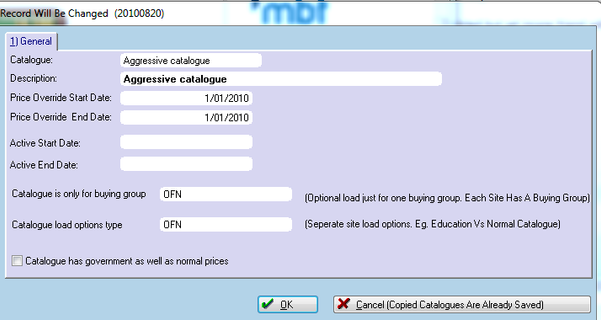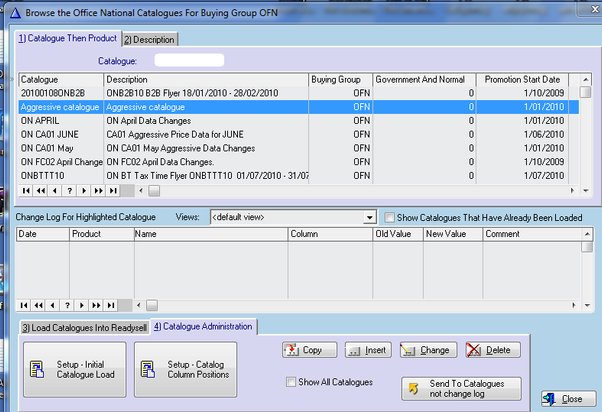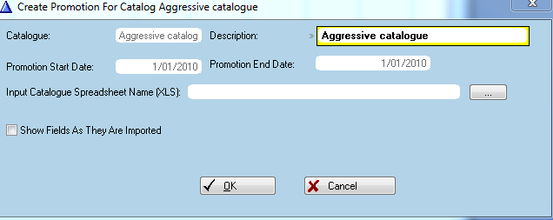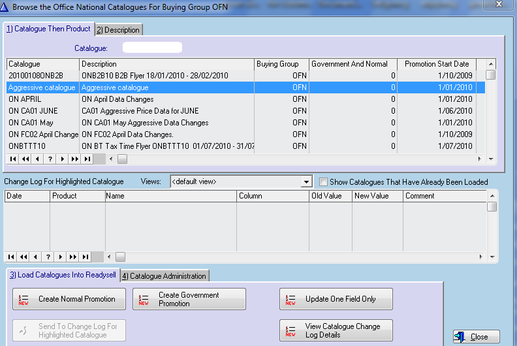How to load aggressive pricing into other fix sell pricing levels
How to Load Aggressive Pricing in Fix Sell Pricing
Firstly ensure that you have the correct Excel spread sheet, To obtain the correct Excel Layout you can contact Readysell, within that spread sheet there are two Columns that List Price Inc and List Price Ex that you would have to copy into Govt Price Inc and Govt Price Ex.
Once you have copied the fields over, save the document to a specific folder.
- From the Readysell main menu click on price changes
- Highlight the most current catalogue and Click on Catalogue Administration and click Copy
- Fill in the Catalogue name, Description and insure that the price override dates are set to the past and the hit ok.
- Back on the Brose Catalogues screen, find the catalogue that you have just created and highlight it.
- Click Catalogue Administrator.
- Click Setup – Initial Catalogue Load.
- Click on Step1 Load Spread sheet.
- Input the spread sheet by clicking on the button and hit ok.
The rows will now continue to load into the Catalogue. Once it has completed click on close.
- Back on the Brose Catalogues screen, find the catalogue that you have just created and highlight it.
- Click on Load Catalogue into Readysell.
- Load the Catalogue as a GOVERNMENT ONLY, load it into the Fix sell pricing level you require.
Please note if you load this catalogue as a Normal Promotion it will over ride all current costing that were imported from the current six monthly catalogues.