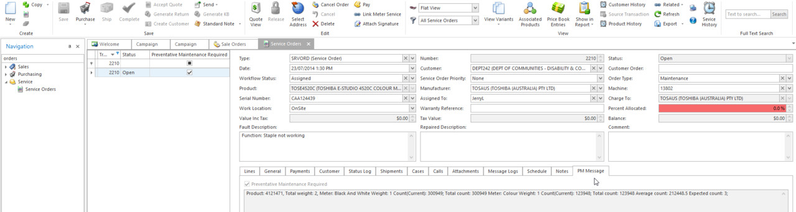Use cases for generating a preventative maintenance (PM) message for a service order
Below are some use cases to generate a preventative maintenance (PM) messages for a service orders
- Set the Market segment that relates to a products via Administrator>Market Segments>PartsUsage
- Follow the use cases to determine how the PM message occurs.
Use Case 1
- The parts market segment specifies that the part lasts for three months.
- The part is used on the first day in the first month of the year.
- If a service order is created
- In the first month no message will be created as three months have not passed as yet
- In the third month no message will be created as three months have not passed as yet
- In the fourth a message will be created as three months have passed.
Use Case 2
- As per Use Case 1 but a flex percentage of 10% was specified on the market segment
- In the third month a message will be created if you are within 10% of three months after the part was first used.
- So early in the third month. No message will be displayed
- On the last day of the third month. You are within 10% of three months after the part was used. So a message will be displayed.
- As per Use Case 1 but a flex percentage of 10% was specified on the market segment
Use Case 3
- The parts market segment specifies that the part lasts for 3000 meter counts.
- The part is used when the meter count on the machine is zero.
- The machine has a black and white meter with a weight of 0.5 and a scan meter with a weight of zero.
- In the first month the count on the black and white meter is 1000 and the count on the scan meter is 1000. The weighted average count is 1000 X .5 plus 1000 * 0. No message will be created as the weighted average count is not 3000 as yet.
- In the third month the count on the black and white meter is 3000 and the count on the scan meter is 3000. The weighted average count is 3000 X .5 plus 1000 * 0. No message will be created as the weighted average count is not 3000 as yet.
- In the sixth month the count on the black and white meter is 6000 and the count on the scan meter is 10000. The weighted average count is 6000 X .5 plus 10000 * 0. A message will be created as the weighted average count is 3000.
Use Case 4
- As per Use Case 3 but a flex percentage of 10% was specified on the market segment
- In the fifth month the count on the black and white meter is 5900 and the count on the scan meter is 80000. The weighted average count is 5900 X 0.5 plus 10000 * 0. A message would not normally be created as the weighted average count is less than 3000.
- But the weighted average is within 10% of 3000. As a result of the flex percentage being applied, a PM message is displayed.
- As per Use Case 3 but a flex percentage of 10% was specified on the market segment
3. If the product on the service order matches the criteria a message will appear on the "Preventative Maintenance Message" field.