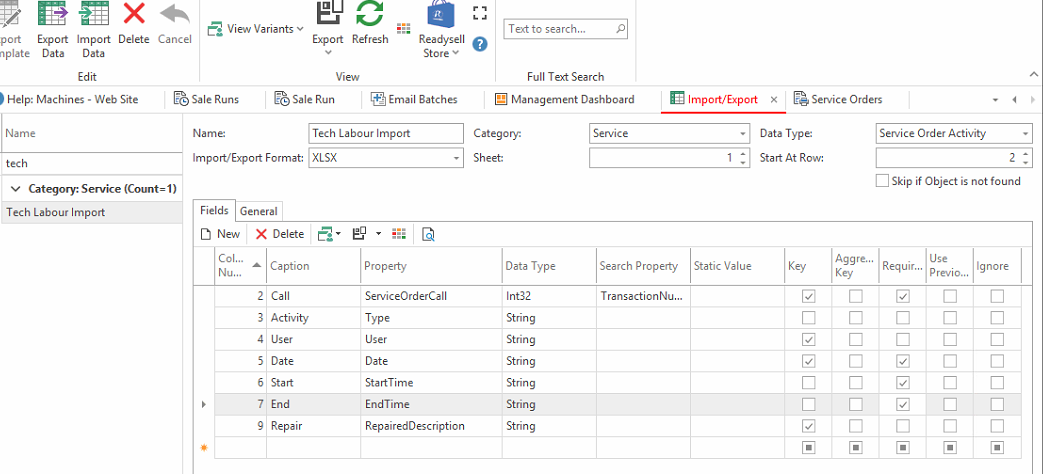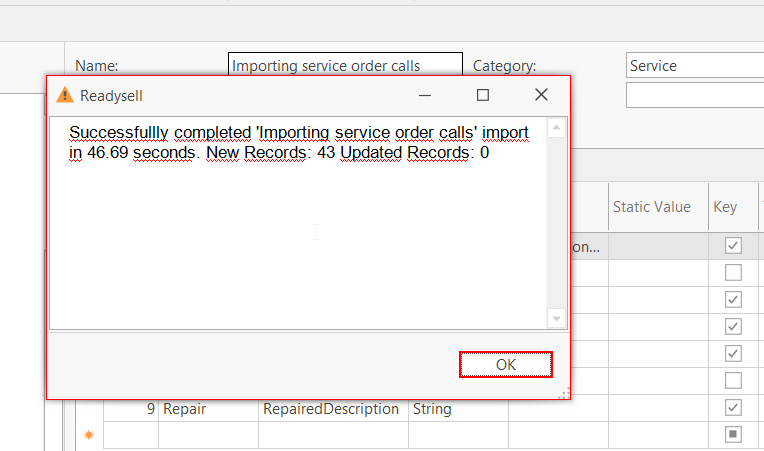Creating an Import for Service Order Call Activities from an existing saved spreadsheet.
IMPORTANT :Please ensure that the service order and the service calls exists in Readysell beforehand.
The spreadsheet has to be in either CSV or XLSX or XLS format.
You can add other columns and fields as long as they exist in Readysell database.
Review the spreadsheet and ensure that the following fields are on it:
Service order call (transaction number of the servicer order call)
Type (servicer order call activity type eg Labour )
User(servicer order call technician)
Date(date of the service call activity)
Start time (start time of the service order call activity for that service order call transaction number/type/user)
Endtime (end time for that service order call activity for that service order call transaction number/type/user)
Repair (repair description for that service order call activity for that service order call transaction number/type/user)
Note : The service order must have a status of OPEN.
Creating an Import
- Log onto Readysell>Import/Export
- Click New to create a new Import
Screen shot of what is required for you to complete the Import template before you export
- Click on Save
- Click on Import Data action button from the top ribbon
- Find your saved spreadsheet>highlight it and click on OPEN
Wait for the result pop up window to display
- Review your data in service orders for the servicer order call activities