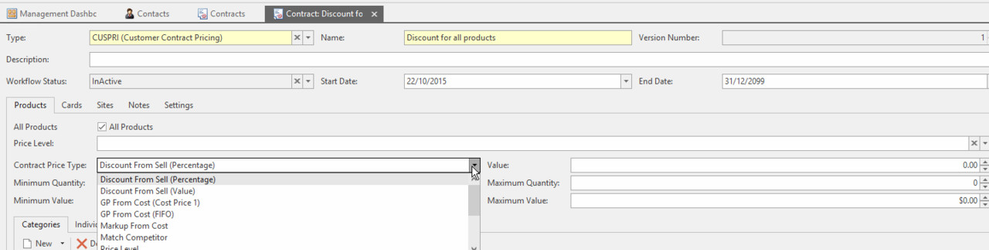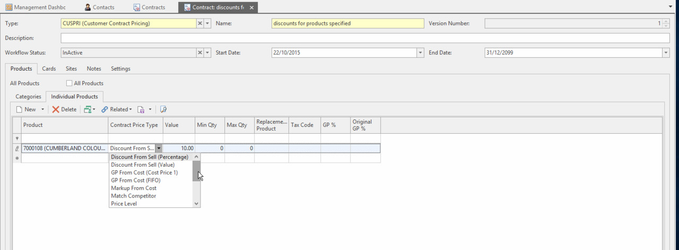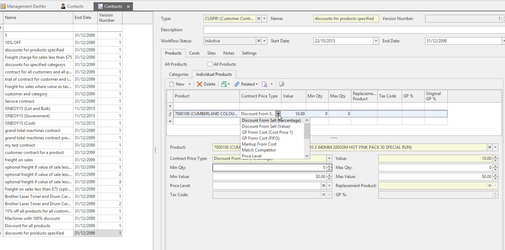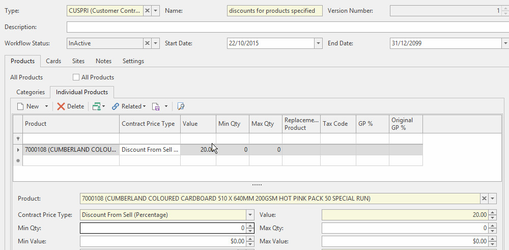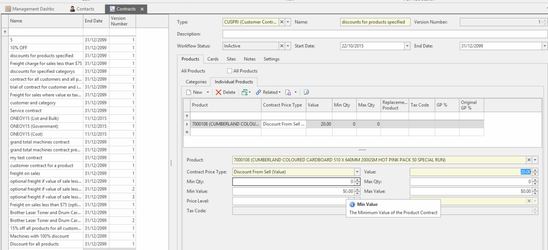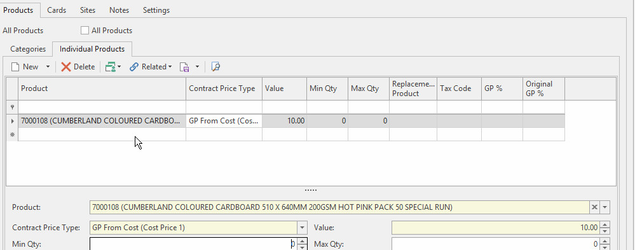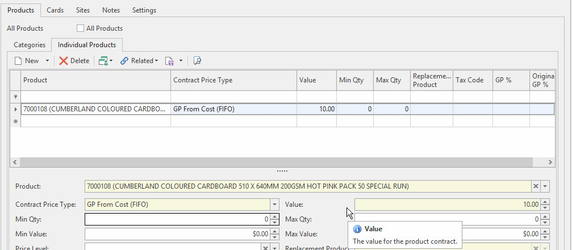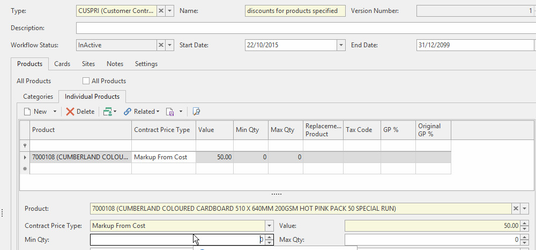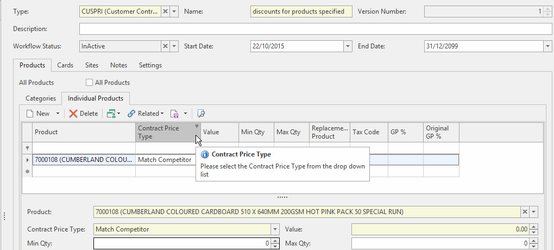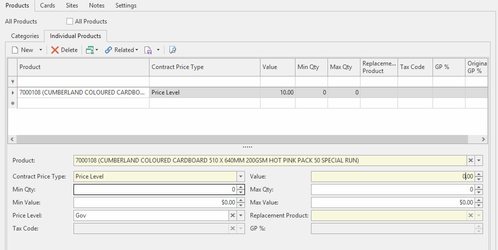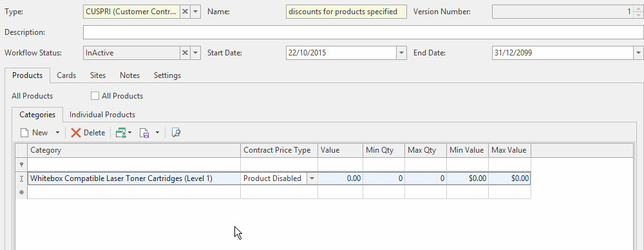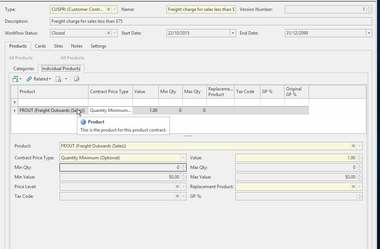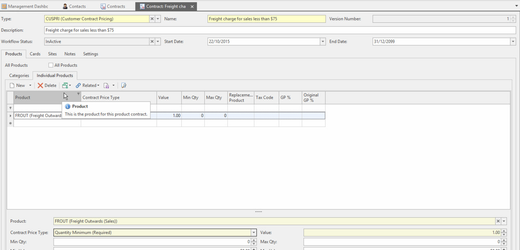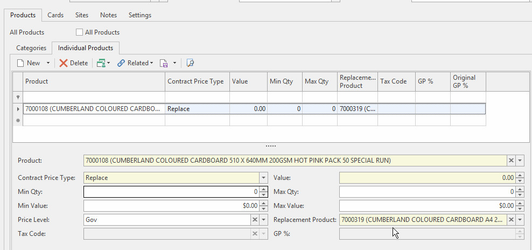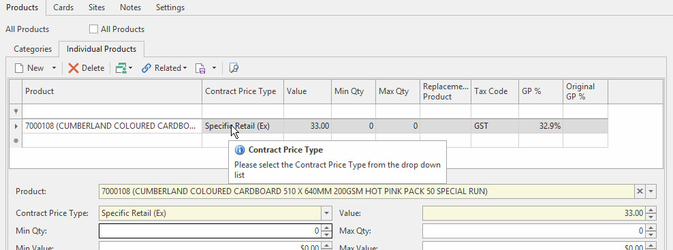Using contract price types to control the effect of your contract
Overview
Contract price types are the heart of the contract. They determine what the contact can do. You have to understand what contact price types exist and what each contract price type causes the contract to do.
Readysell has many contract price types available. The discount, fixed sell inc and fixed sell ex contract price type account for about 98% of all contacts. The other types are used for special cases.
Video
Where to find contract price types
On each contract, there are three places where you can set the contract price type.
If you set the contract to apply to all products. You can set the contract price type for the whole contract
If you set the contract to apply to all products in a category. You can set the contract price type for the selected categories
The most common way of applying a contract price type is to individual products on the contract. If you set the contract to apply to individual products. You can set the contract price type for the selected products
Reference
| Contract Price Type | Description | Value field | Min Qty | Max Qty | Min Value | Max Value | Price Level | Replacement Product | Example |
|---|---|---|---|---|---|---|---|---|---|
| Discount from Sell (Percentage) | The contract provides a percentage discount. | The percentage to be discounted from the product's price. | What is the minimum qty they have to buy to get this discount (leave this at 0 if there is no Min Qty to be applied) | What is the maximum qty they can buy and get this discount (leave this at 0 if there is no Max Qty to be applied) | What is the minimum dollar value they have to spend to get this discount (leave this at 0 if there is no Min value to be applied) | What is the maximum dollar value they can this discount on (leave this at 0 if there is no Max value to be applied) | Is there a specific price level this discount applies to? If so, select the price level, if not, leave this field empty. | Leave this empty | A value of 20 means 20% off the sell price. |
| Discount from Sell (Value) | The contract provides a flat price discount. | The amount to be discounted from the product's price. | What is the minimum qty they have to buy to get this discount (leave this at 0 if there is no Min Qty to be applied) | What is the maximum qty they can buy and get this discount (leave this at 0 if there is no Max Qty to be applied) | What is the minimum dollar value they have to spend to get this discount (leave this at 0 if there is no Min value to be applied) | What is the maximum dollar value they can this discount on (leave this at 0 if there is no Max value to be applied) | Is there a specific price level this discount applies to? If so, select the price level, if not, leave this field empty. | Leave this empty | If a product's sell price is $100 and the value field is $20, the final price will be $80. |
| GP from Cost (Cost Price 1) | The contract provides a specific amount of profit per unit. | The profit to apply to the product in percentage. | Leave this empty | If a product's cost is $100 and the value field is 10, the final price will be $110. Readysell uses FIFO on all shipments. Those shipments then get invoiced. Customer places an order, the system ships it and at time of shipping, no matter which contract is applied, the fifo costing comes into play. * Contract based on GP from FIFO Cost At the time products are added to the sales order, the GP will accurately reflect the contract by changing the sell price at the time of the shipment being completed as the true cost from fifo is not known until it is completed. GP stays the same, sell pricing will change. * Contract based on GP from Cost price 1 GP will change on the shipment, sell prices stay the same as the sell price is locked in at time of sales order but the cost is only estimated at time of sales order. Fifo costing kicks in at time of completion of the shipment and as the sell price stays the same, the GP will change. | |||||
| GP From Cost (FIFO) | Only used for sales to Staff! The sell changes when the shipment is posted, to keep the real gp/markup to the staff member at the agreed percentage. Unacceptable for most customers as the sell price on the final invoice will be different to that shown on the screen before you post the sale. The contract uses the first cost that comes in order of sequence | The profit to apply to the product in percentage. | Leave this empty | You would only use this rule for staff. If the product cost price 1 is $10 and you sell at cost to staff. Then the sell price on the sale line will be $10 until you complete the sale. When you complete the sale, the sell price will change to be based on the FIFO cost actually applied to the sale instead of the costp1. If the FIFO cost changes the cost , to say $12 the sell will also change with the cost to $12. This avoids giving negative gp sales to staff if you sell to them at cost. Readysell uses FIFO on all shipments. Those shipments then get invoiced. Customer places an order, the system ships it and at time of shipping, no matter which contract is applied, the fifo costing comes into play. * Contract based on GP from FIFO Cost At the time products are added to the sales order, the GP will accurately reflect the contract by changing the sell price at the time of the shipment being completed as the true cost from fifo is not known until it is completed. GP stays the same, sell pricing will change. * Contract based on GP from Cost price 1 GP will change on the shipment, sell prices stay the same as the sell price is locked in at time of sales order but the cost is only estimated at time of sales order. Fifo costing kicks in at time of completion of the shipment and as the sell price stays the same, the GP will change. | |||||
| Markup from Cost | The contract specifies a particular markup from cost price. | The amount of markup to apply to the product in percentage. | Leave this empty | If the cost price 1 of the primary supplier is 10 and the markup from cost set in the value of the contract is 50. The product will sell for 100 X 50 + 10% GST = 110. | |||||
| Match Competitor | Is there a specific price level that match competitor applies to? If so, select the price level, if not, leave this field empty. | Leave this empty | |||||||
| Price Level | The contract price applies to a single price level. | Leave this field empty | Choose your price level to be used | Leave this empty | The customer is to get the government price level for a product. | ||||
| Product Disabled | Disable the product entirely for a set period of time | Not required | Leave this empty | Leave this empty | The customer does not want any toners from the white label toner category. They only accept genuine toners. | ||||
| Quantity Minimum (Optional) | The contract price will only apply to sales with a minimum quantity of this product. | The quantity ordered of this product that must be present for the contract price to apply. | Leave this empty | Leave this empty | A value of 1 means the sale must include 1 stocked product to be sold/ordered in order to be prompted as to whether or not you want freight to then be added automatically to the sale. You have to set the minimum value on the settings tab of the contract as well as the contract price type on the product line. | ||||
| Quantity Minimum (Required) | The contract price will only apply to sales with a minimum quantity of this product. If you are running Autowarehousing, you will not get asked at time of saving whether or not you want to apply freight to this sales order. Whether or not you are running autowarehousing you will not get asked at time of saving, shipping or completing a sales order as Required means that freight is required. Freight will not show on the sales order but will show on the Sale Shipment and the Sale Invoice. | The quantity ordered of this product that must be present for the contract price to apply. | Leave this empty | Leave this empty | A value of 1 means the sale must include 1 stocked product to be sold/ordered in order for freight to then be added automatically to the sale. | ||||
| Replace | Replace this product with another | When the product is entered into a line, replace it with this product listed in the Replacement Product field, for a set period of time. | Leave this empty | Fill in the product it is to be replaced with | When you enter in product A into a sale, replace it automatically with product B for a set period of time. | ||||
| Specific Retail (Ex) | The contract specifies a specific retail price for the product, excluding tax. | The specific retail price for the product, excluding tax. | Leave this empty | A value of $30 means the product will be sold at $30, plus any tax that applies. So the sell inc will probably be #33. | |||||
| Specific Retail (Inc) | The contract specifies a specific retail price for the product, including tax. | The specific retail price for the product, including tax. | Leave this empty | A value of $33 means the product will be sold at $33, including tax if it is the best price. |