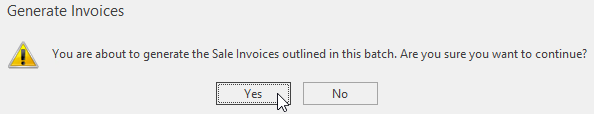Click 
|
Click 
Select a Sale Invoice Run Set from the drop-down
Enter a Cut Off Date
This is the date you wish to use to generate invoice for shipments dated Less than or equal to that date. Usually the last day of the month |
Check the relevant options
|
|
Click OK to extract
|
Click  and
and  to produce invoices for this run
to produce invoices for this run
|
Check the result and ensure that invoices generated are correct
|
Before Generate Email Batch ensure that the invoice to be emailed is set to a correct layout which is located in Administration>Advanced>System Types>Reports>TAX-INVOICE-ADJUSTMENT-NOTE
|