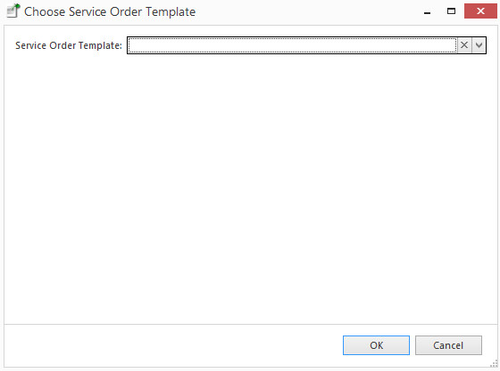Search for a machine that you want a service order created for.
The status of the machine must be active to generate a service order. If machine status is manual or archived this process will error out. |
- When searching by Machine ID use the Machine ID search field.
- Left click into that field and start typing in the beginning of that id. For each number you key in, the list of products will decrease in order for you to select the product which you are after.
- When searching by Machine Name use the Name search field.
- Left click into that field and start typing in the beginning of the Machine Name. Alternately, instead you can use the % and then type in a word or part of word of the machine name. i.e. %Samsung
- As you key in the search, the results show below the search field.
Service Order Template box appears
|
Continue creating service order as per normal. Click here to see more on Service orders.