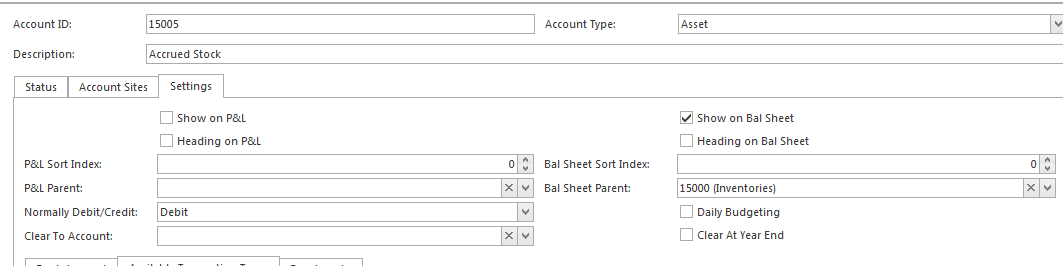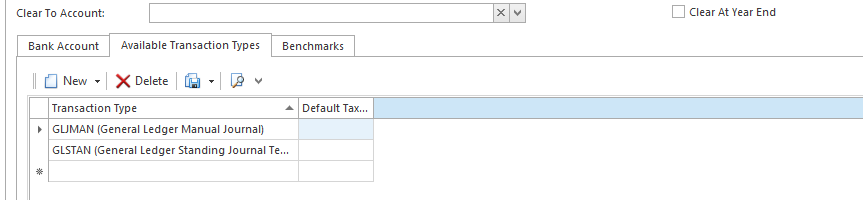From the Navigation panel, click on Financials, click on General Ledger then click on Accounts
- Select List view
- Search and highlight the general ledger account
Click on Settings tab in the detail view list
Click on tab Available Transaction Types tab
Click on New to add the transaction type
- Select from the drop down filter the transaction type. In this example it is cashbook payment that I am adding to the general ledger account, CBKPAY. Then select a default tax code for that transaction type
- Click on Save and Close