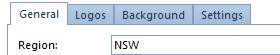This procedure for Stores that have multi Sites and wants to group them by State.
- From the Navigation panel Click on "Administration" then "Regions"
- Click "New"
- Enter "Name"
- Enter "Description"
- Click "Save and Close"
To place the region on a site, click Administration, Sites and in the general tab click the drop down arrow next to Region, select the right region and click save.