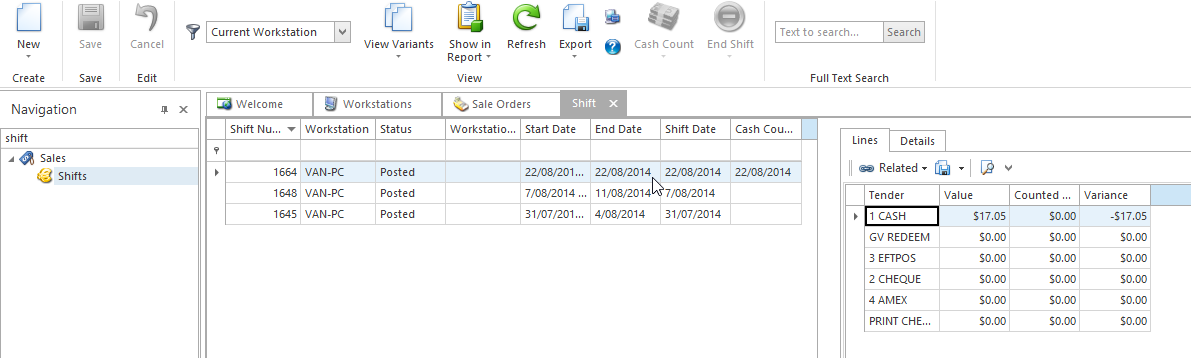...
- From the Navigation panel, double click of Sales then click on Shifts
- Select the shift that has a Workstation Set of Retail e.g. POS1 and POS2 shifts)
Click on End Shift button then select End shifts(by workstation set)
Expand title Show me Observe that an End Date will be populated for the shifts that are part of the workstation set for that day
Expand title Show me