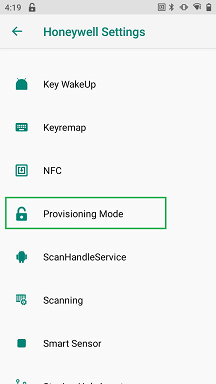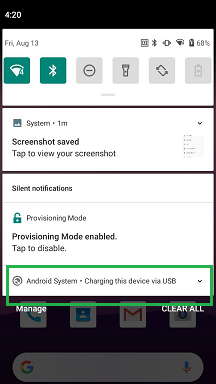Download Zip File to computer
https://www.dropbox.com/s/jrf3hcuz9180gto/eda51-ota-215.01.00.0022.zip?dl=0
or
https://strivengroupaustralia.sharepoint.com/:u:/s/ReadysellTeam/EQBMr8Em9IxLq_GYcrjUJKgBU9__OQxDyahTFlzP4Z1rJw?e=km85u9Connect scanner unit with usb cable to computer
Settings : Honeywell Settings : Provisioning Mode : ON
Slide from top : Tap Charging this device with USB : Change to File Transfer
...