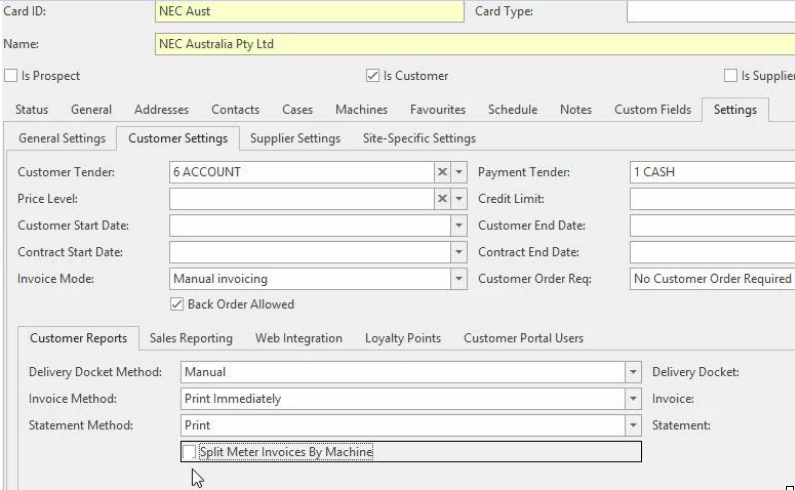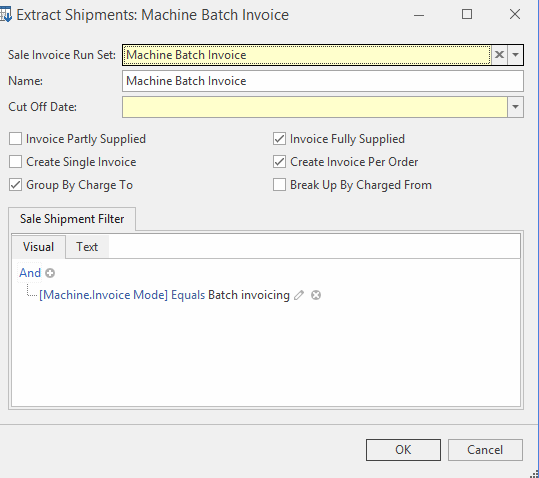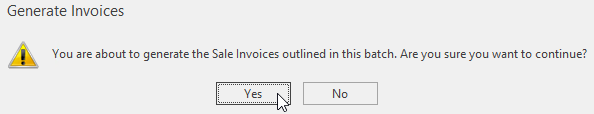| Tip |
|---|
Readysell recommends user to conduct test runs in the training environment to get more familiar with the workflow and to verify that any related settings such as cards, machines are in effect. |
...
Overview
You can setup machines so that meter charge runs only create shipments for the machines. To invoice the machine you must insert and post a sale invoice run.
Some of the reasons why you might want to use this feature include:
- Customers that want one invoice for the month for all goods and services you provide. Including both meter charges, service work and sales orders onto one invoice for the month
- As above for head office customers. Allowing all work for multiple customers to be consolidated to one monthly invoice for a head office customer and no invoices going to any of the branches.
You do not have to use this feature if you just want meter charge invoices for a number of machines to be on one invoice. To do that you can change invoice address on the machines and do not need to use batch invoicing or invoice runs.
Procedure
| Tip |
|---|
We suggest that you do a test run on your Readysell Test database if your readysell system is locally hosted of your changes to invoice methods before you do this in live database. |
Ensure that each customer card for each Split Meter Invoices By Machine checkbox is not Checked (tick is OFF).
Expand title Show me Ensure that machine Invoice Mode setting is configured so that invoice is not generated for a machine when completing a sale or service order, meter charge shipment that is linked to a machine drop box on the General Tab for all the machines involved is set to 'Batch Invoicing.
Expand title Show me
From the Navigation panel, click on Sales thenNote Before proceed further, you may need to create machine related shipments from meter charge run, service order, sale order (linked to a machine).
- Create a meter count run for those machines to get one invoice
- Charge the meter count run. No invoices will be created for any machines that are set to batch invoice mode
- Go to Invoice Runs
- Click on New to create a new Sale Invoice Run
- Ensure you change the Date on the Invoice Run to be the date as at the End of the Month.
- Enter a Description for the run
Click
Expand title Show me Click
Select a Sale Invoice Run Set from the drop-down
Tip If you have not created a run set prior, click to create one
Expand title Show me Machine ID is not blank to ensure the invoice run extract machine related shipments from meter charge run, service order, sale order
Enter a Cut Off Date
Note This is the date you wish to use to generate invoice for shipments dated Less than or equal to that date. Usually the last day of the month
Check the relevant options
Tip Name Description Name The name to best describe the run set Cut Off Date End date of the month (this is the date the invoices will use) Invoice Partly Supplied Ignore backorder back order and generate an invoice for goods that have been shipped Create Single Invoice Create one single invoice for multiple shipments Group By Charge To Create the One Invoice by Charge To Invoice Fully Supplied Only generate invoice if shipments have all been fully shipped and there are no backorders Create Invoice Per Order Create one invoice for each sales order Break Up By Charged From Create an invoice for each Charged From Sale Shipment Filter Use shipment filter to specify additional criteria e.g., extracts only machine linked shipments which resulted from meter charge, service order, sale order Expand title Show me Click OK to extract
Expand title Show me Click and to produce invoices for this run
Expand title Show me Check the result and ensure that invoices generated are correct
Expand title Show me