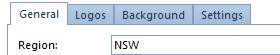This procedure for Stores that have multi Sites and wants to group them by State.
From the Navigation
panel Doublepanel, click on
"Administration"Click on "Regions"'Administration' and then click 'Regions'
The Regions browse window appears
Expand title Show me - This window shows all Regions currently available to be selected when viewing or browsing Readysell data.
- Click on button New
The Region window opens for you to create a new region
Expand title Show me - Key in the Name or short code of the Region
- Key in the Description of the Region
- Click on button Save and Close
| Info | |||||
|---|---|---|---|---|---|
To place the region on a site, click Administration, Sites and in the general tab click the drop down arrow next to Region, select the right region and click save.
|