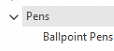From the Navigation panel
Double click on "Administration"
Click on "Web Categories"
The Web Categories browse window opens
Click on button New
The create a new Web Category window appears
Key in the Name of the Web Category
Select from the drop down box the Parent Category for this Web Category
Key in the Description of this Web Category
Click on Insert to add products to this Web Category manually
Click on button Save and Close
Web Categories are the categories used on the website where the store is using it's own website. You create the Web Categories, then add the products to those web categories.
You can add to the already existing categories
OR
If you haven't already created any Web Categories you can now start by creating the Parent Category and all of the child categories to go under that.
What is a Parent Category?
Answer: a parent category is the category under which the sub-category or child category lives under.
i.e.
A parent category is Pens
A child category or sub-category could then be Ballpoint Pens
Looking like this
How the Web Categories are used - and how they are different from Product Categories and Price Categories.
- Price Categories are used for setting up product price levels with special pricing. They are not actual categories on products or on the web.
- Product Categories are used on the Category field on your actual products. They are a category usually provided by a head office or imported by you as a category you want your product under for reporting purposes and possibly also web purposes depending on who your website is with.
- Web Categories are used to place the product on certain categories on your website. You have a product on more than 1 web category so that it appears on multiple website pages on your website.
How to plan the structure of the Web Categories tree?
Work out what groups you want to create, and work out the subgroups/child categories you wish to create. Those child categories can also have sub/child categories and so forth.
Group them accordingly. like Paper might have sub/child categories of A4 Paper and also A3 Paper, then those sub/child categories might have other sub/child categories of colours or brands of paper etc. That way the products are grouped according to their product type and more easily found on the web by your customers. If you are still not sure, go back and have a look at the Product Categories module and see how that is set out.
Should I utilise my head office's category tree or my own web categories?
That's up to you, but if you have your own website or your web developers tell you you must have web categories, you will need to manually create those categories and manually add your products to them.
Can website categories be changed?
Your web categories should be able to be changed, you can change them easily enough in Readysell but ultimately from a web perspective that is up to your web developer/website.
Child pages (Children Display)