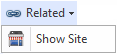Overview
...
| Excerpt |
|---|
Chart of Accounts is a list of numbered accounts containing Ledger Account Names and Numbers that are affected by the financial transactions of a business into the General Ledger. The Purpose of the Chart of Accounts is to provide a listing of the different accounts used by the organisaion according to their intended purpose. Readysell has a set Chart of Accounts, the Chart is reviewed by the Site as additonal Accounts may need to be added. The 7 Basic Accounting Types ( |
...
...
are: - Assets - Things you own
- Liabilities - Things you owe
- Equity - Owners Stake in Company
- Revenue - Income through Sales of the Products of the Business
- Costs of Goods Sold - Costs to provide the service or to manufacture or acquire the product the business sells
- Expenses - Things that are paid for that are consumable, they have no lasting value but are part of the cost of running a business
- Other Revenue and Expenses - Revenue and Expenses that are unusual cases and are not directly related to the business product and are not usual costs of running a business.
|
Getting Started
| Child pages (Children Display) |
|---|
| page | Getting started with accounts |
|---|
|
Reference
Buttons
There are no custom buttons for this list. Refer to Common Buttons.
Fields
| Field | Description |
|---|
| Account ID |
| The Account ID, used to identify the General Ledger account |
| Account Type |
| The account type determines whether this account is an asset, expense, income or liability. |
| Description |
| This field shows the account's |
Status Tab
| Field | Description |
|---|
| Current Period Range |
|
| Start Period |
| The Period you have set to be the Start Period |
| End Period |
| The Period you have set to be the End Period |
| Actual Opening Bal |
| Total Sum of all Transactions that are dated into the Period Less than the Start Period that has been set. |
| Actual |
Opening | Actual Opening Balance + Actual Movement |
| Budget Opening Bal |
| Total Sum of All Values that are in a Period Less that the Start Period that have been set with Budgets. |
| Budget Closing Bal |
| Budget Opening Balane + Budget Movement |
| Actual Movement |
| The total sum of all movements from the start to the end period |
| Budget Movement |
| Sum of all Values in the Budger for the Period |
| Comparison Period Range |
|
| Comparison Start Period |
| Sum of all Values in the Budger for the Period |
| Comparison End Period |
| The Previous Comparative End Period |
Actual Opening Bal |
| Total Sum of all Transactions that are dated are have a Period Less than the Comparative Start Period. |
| Actual Closing Bal |
| Actual Opening Balance + Actual Movement |
| Budget Opening Bal |
| Total Sum of All Values that are in a Period Less that the Comparative Start Period that have been set with Budgets. |
| Budget Closing Bal |
| Budget Opening Balane + Budget Movement |
| Actual Movement |
| The total sum of all movements from the comparative start to the comparative end period |
| Budget Movement |
| Sum of all Values in the Budget for the Period |
Account Sites tab
Button
| Image | Field | Description |
|---|
Filter: -
All sites
Active Sites
Inactive Sites | Filter | Display the balance/transactions for the site and period select |
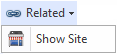 Image Modified Image Modified
| Related | Shows objects related to the current selection, in this case it will show the site details. |
 Image Modified Image Modified | Dissections | Is a list of all the transactions that have been dissected against that Bank Account highlighted for the Period Range that has been set. |
 Image Modified Image Modified | Daily Totals | Shows you a Total Dollar Value Summarised by Date,Transaction Type for all transactions for that one Account Site. |
Status Tab
| Field | Description |
|---|
| Start Period | |
| End Period | |
| Actual Opening Bal | |
| Actual Opening Bal | |
| Budget Opening Bal | |
| Budget Closing Bal | |
| Actual Movement | |
| Budget Movement | |
| Comparison Start Period | |
| Comparison End Period | |
Actual Opening Bal | |
| Actual Closing Bal | |
| Budget Opening Bal | |
| Budget Closing Bal | |
| Actual Movement | |
| Budget Movement | |
Balances and Budgets
...
Account Sites>Balances and Budgets Tab
The Balance and Budgets tab contains the Movement for the period and the Budget for the Period. The 'Variance' is the difference between the Movement and Budget for the period set. The Period range that is set,whether it be at the header level or detail level is global.
| Expand |
|---|
|
 Image Added Image Added
|
As you highlight each Period within 'Balance and Budgets' a Daily Balances tab Summary View displays below. This view show you the sum of all Movements and Budgets by Date Range for that Period highlighted.
| Expand |
|---|
|
 Image Added Image Added
|
As you highlight anywhere within the Daily Balances detail view, then click on Dissections button, you will see the break up for that makes up that whole period highlighted.
| Expand |
|---|
|
 Image Added Image Added
|
Once again if you highlight one of the transactions within the Dissections Detail View and click on 'Show Source Record' you will see the original transaction itself.
| Expand |
|---|
|
 Image Added Image Added
|
| Field | Description |
|---|
| Period | The Financial year selected being either the current period or all periods by dropping down the filter and selecting. |
| Actual Movement | The actual movement is the total of all the debit less credit postings to one general ledger account site for a single period |
| Budget Movement | This is the budget movement |
| Variance | This field shows the variance for the balance and budget |
Daily Balances
...
| Field | Description |
|---|
| Date | The date and time of the daily balance and budget in summary |
| Actual Movement | The actual movement is the total for that day in summary |
| Budget Movement |
| | Variance | |
Set Period Range Set Period Range
Setting the period range allows you to see the detail view list for the Account in question with the Balances/Movements for the Period set.
'Status Tab':
Current Period Range:
Start Period = The Period you have set to be the Start Period
End Period = The Period you have set to be the End Period
Actual Opening Balance = Total Sum of all Transactions that are dated into the Period Less than the Start Period that has been set.
Budget Opening Balance = Total Sum of All Values that are in a Period Less that the Start Period that have been set with Budgets.
Actual Movement = The total sum of all movements from the start to the end period
Actual Closing Balance = Actual Opening Balance + Actual Movement
Budget Closing Balance = Budget Opening Balane + Budget Movement
Budget Movement = Sum of all Values in the Budger for the Period
Comparison Period Range:
Comparison Start Period = The Previous Comparative Start Period
Comparison End Period = The Previous Comparative End Period
Actual Opening Balance = Total Sum of all Transactions that are dated are have a Period Less than the Comparative Start Period.
Budget Opening Balance = Total Sum of All Values that are in a Period Less that the Comparative Start Period that have been set with Budgets.
Actual Movement = The total sum of all movements from the comparative start to the conparative end period
Actual Closing Balance = Actual Opening Balance + Actual Movement
Budget Closing Balance = Budget Opening Balane + Budget Movement
Budget Movement = Sum of all Values in the Budger for the Period
| This is the budget movement for that day in summary |
| Variance | This field shows the variance for the balance and budget in summary for the day |
Settings
| Field | Description |
|---|
| Show on P&L | Output General Ledger Account/Description and Values on P&L Report |
| Show on Bal Sheet | Output General Ledger Account/Description and Values on Balance Sheet Report |
| Heading on P&L | Output on the P&L as a heading |
| Heading on Bal Sheet | Output on the Balance sheet as a heading |
| P&L Sort Index | Usually left as 0 |
| Bal Sheet Sort Index | Usually left as 0 |
| P&L Parent | Insert the Parent GL account for the child GL account. |
| Bal Sheet Parents | Insert the Parent GL account for the child gl account |
| Normally Debit/ Credit | How the value is to display on the report |
| Daily Budgeting | If this is turned on you can set up or import daily budgets for a general ledger account as opposed to periodical budgets. |
| Clear to Account | The P&L appropriation general ledger account that all the income/cost of goods and expense accounts are cleared to. |
| Clear At Year End | This needs to be turned on for all Income/Revenue/Cost of Goods and Expense accounts that you wish to clear at year end to the Clear to Account. |
Settings>Bank Account tab
| Field | Description |
|---|
| Is Bank Account | If this field is True, this determines that this account is a bank account and can be linked to tenders. If this check box is ticked, the transactions can be seen in the Banking file. If this check box is checked you can perform a bank reconciliation for this form of a bank account.
If you ever turn this check box off at any point in time, then any tender used that is linked to this bank account the movements will not flow through to the banking module. |
| Primary Bank Account | You can only have 1 primary main bank account. |
| Bank Account Bank | The bank eg ANZ |
| Bank Account Name | The name on the Bank Account |
| Bank Account bsb | BSB |
| Bank Account Number | Bank Account number |
Benchmarks
| Field | Description |
|---|
| Benchmark ID | Name |