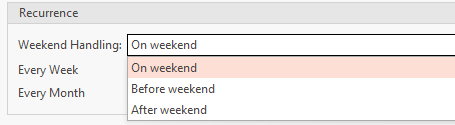...
- Highlight the standing journal that has been entered
- Click on the General Tab
You will see a Recurrence Table that needs setting up.
Activate the settings that best suit your requirements and Click on Save. Click 'Weekend Handling' and select when you will require the recurring payment to be applied
| Expand |
|---|
|
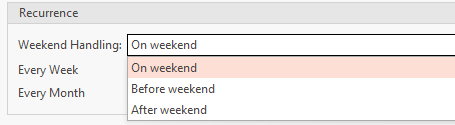 Image Added Image Added
|
NOTE: There is a task that needs to be activated to auto generate the recurring journals. Readysell can help you with the set up of this task called 'Generate Recurring Transactions. If this task is not activated until after the rules on the standing journal then the journals will not be created until the date on the Journal is met.
...