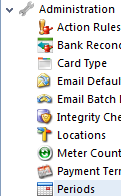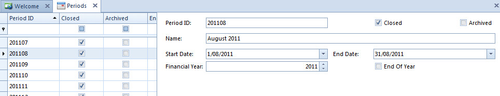Overview
These are your financial open item periods that are used to control what data is entered by staff and are controlled by the accounts and management staff.
...
You can also closed transaction types within a period. What this means is, if the period is open or closed you can close certain transaction types within that period.
Procedure
Periods
From the Navigation panel click on Administration then click on Periods
Expand title Show me The Periods list view appears.
Expand title Show me - On the left hand side of the screen are a list of Periods already entered into Readysell. On the right hand side is the detail for each Period that you have highlighted.
- The information on the right hand side is editable. You are able to adjust all fields.
- Generally you would not be updating the existing period unless you were opening it up again by turning off the tick on the field Closed
- And then click on button Save to save the changes.
...
If you don't want the task to run and you would like to have control of Closing and Opening a financial period then turn the tick off for that period on the field 'Enabled'