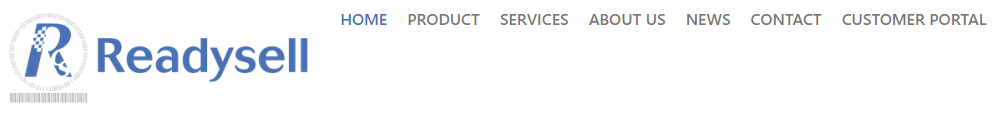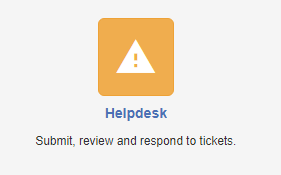...
- Go to the support page using the URL www.readysell.com.au
- Click on Support
Click Register.
Expand title Show me The Create a new account Readysell customer portal screen opens. Click on Helpdesk
Expand title Show me - Fill in the fields:
- Full Name is your full name.
- Email is the email address that you wish to use when logging in. Readysell will send all helpdesk emails to this address.
- Password is the password you wish to use on this site. We recommend that you use a password that you do not use on any other site.
- CAPTCHA Verification is used to ensure that you are a real person. Using a CAPTCHA prevents automated programs or bots from registering accounts and overwhelming the helpdesk.
- If you wish, check Subscribe to newsletter to receive Readysell's email newsletter. This will be sent to the email address you have entered.
- When you have finished, click Register to register your account.Click the button Login
- Then Click button Register
| Expand | ||
|---|---|---|
| ||
Add in all required fields
Expand title Show me - Click button Register
- You will then be sent a confirmation email to the email account provided on registration
Once you have registered an account, you can log in and begin using the support centreReadysell help desk to view tickets.