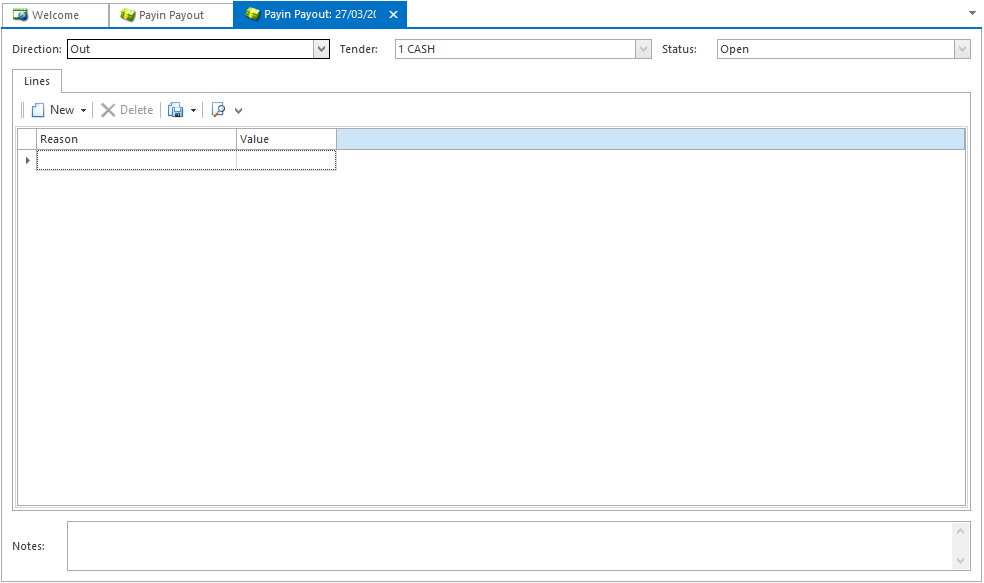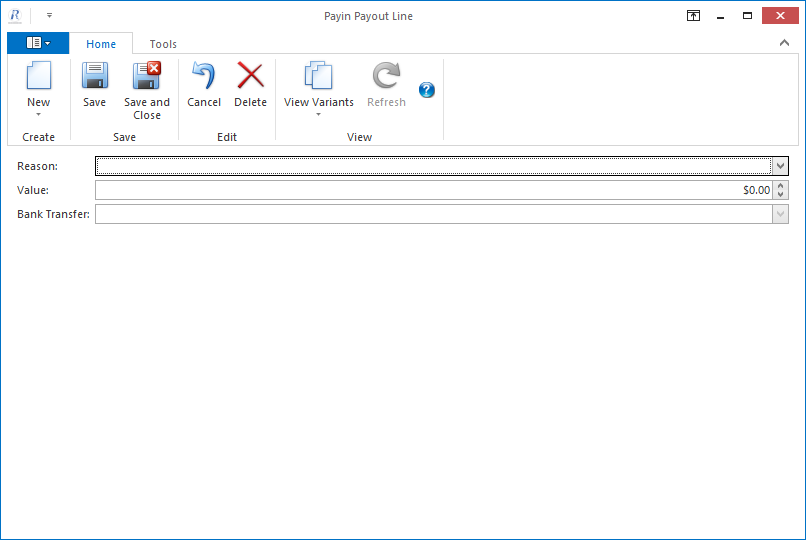- From the Navigation panepanel, click on Sales then click on Payin/Payout.
Click New. The New Payin/Payout window displays.
Expand title Show me - In the Direction field, select Out.
- Select the appropriate Tender from the list.
In the Lines tab, click New. The Payin/Payout Line window displays.
Expand title Show me Select a Reason from the list.
- Enter a Value.
- Click Save and Close.
- Repeat the process to add as many lines as required.
- Enter a description of the payout in the Notes field.
- When you have finished, click Save.
- Click on Finalise to post the transaction.
...