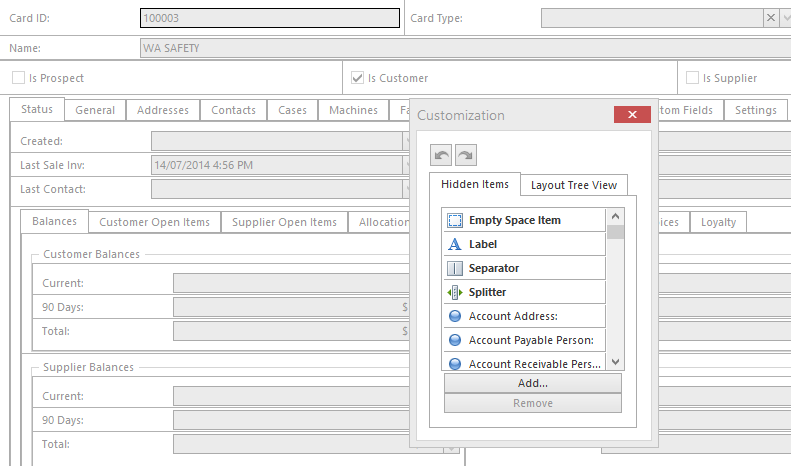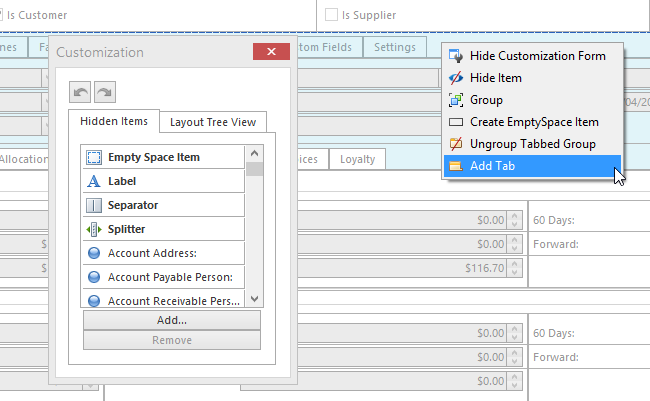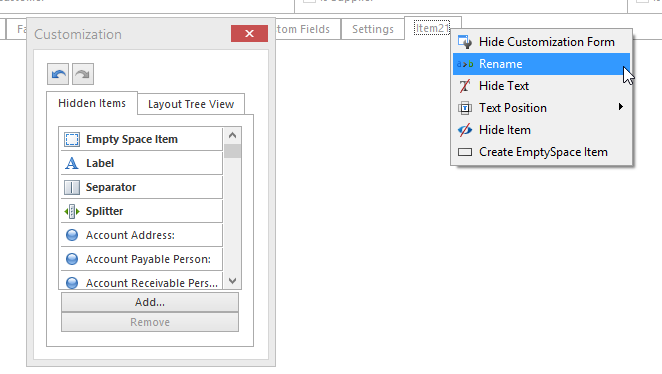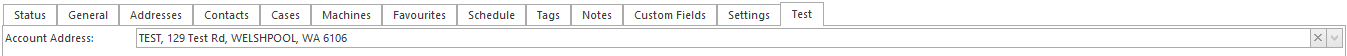- Start Readysell
- Select the functionality that you require the tab to be added to. (E.g: Relationships> Cards)
- Right click on the detail area where the tab is to be added
E.g: next to setting tab right click Select customise layout
Expand title Show me Right click again next to the settings tab and select ‘add tab’, new tab will be added and labelled e.g: Item21
Expand title Show me Right click on the tab and rename it accordingly
Expand title Show me Now Click on the ‘customise layout’ window options and drag the field onto the tab
Expand title Show me The customised new tab which is labelled as "Test" with the field Account Address will appear as:
Expand - Close out of the Customise layout window to accept the change.
...