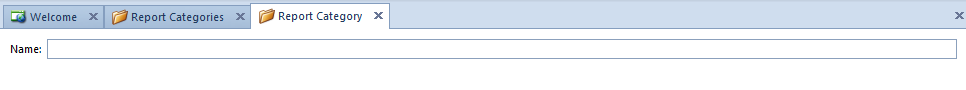...
- From the Navigation panel
- Double click on "Administration"
- Click on "Report Categories"
- The Report Categories browse window appears
- This lists categories that can be used for reporting purposes
- Click on button New
- The Report Category window opens for you to add a new Category to the list of available Categories
- Key in the category Name
- The Report Category window opens for you to add a new Category to the list of available Categories
- Click on button Save and Close